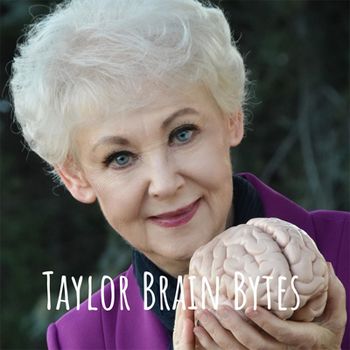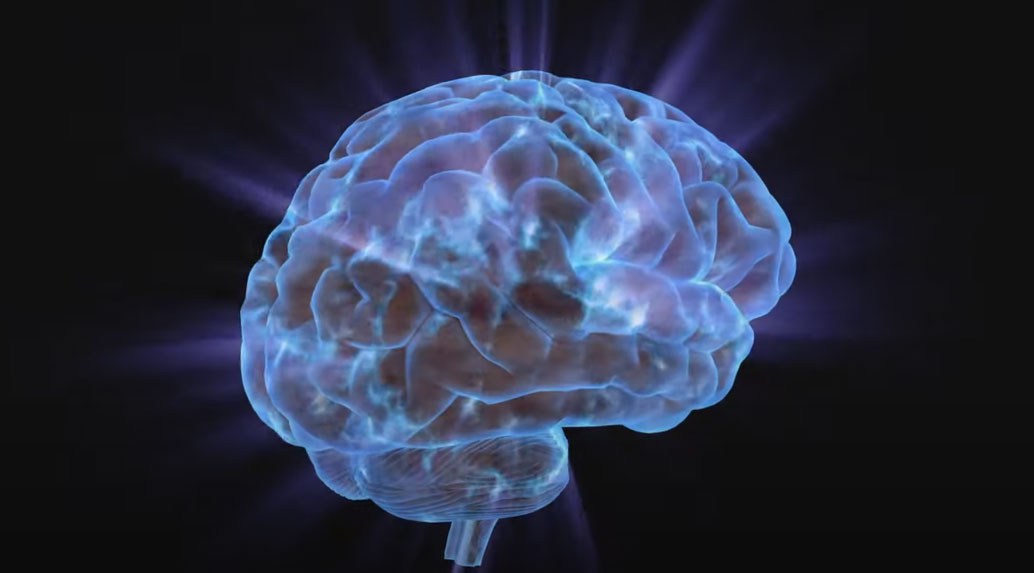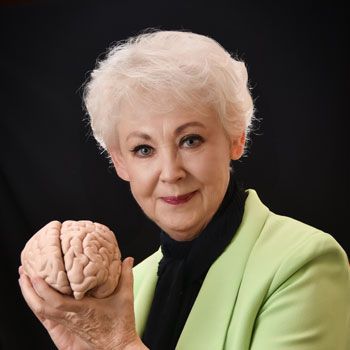CE Credit for RNs
Please read through this introduction to CE Credit for RNs and carefully follow all the step-by-step instructions in the order given below, BEFORE you purchase the course. If you encounter any difficulty, please let us know at which step (below) the difficulty occurred. If you saw an error message, please tell us what the message was and what screen you were on when it occurred. Send an email to the webmaster at This email address is being protected from spambots. You need JavaScript enabled to view it..
CREATE AN ACCOUNT
- Click here for Student Login and create an account. You create an account by clicking on the link at the bottom that says, "Don't have an account?" This will display a User Registration form.
- In the User Registration form, enter your name, username, password (which you must enter twice), and your email address (which you must enter twice). Then click the "Register" button. This will create your account.
- If you get any error message(s), go back to https://arlenetaylor.org/llm-online, reload/refresh the page, and enter everything again, making sure the password entries match, the email entries match, AND that your email address is written correctly.
- Once you have created an account with the User Registration form, you will receive an email with an activation link. This email will go to the email address you entered, so make sure you have no errors in the email address you entered.
- This will create your account. An activation link has been sent to the email address you entered. So check your email next. Note that you must activate the account by selecting (that is, clicking on) the activation link when you get the email before you can log in.
ACTIVATE THE ACCOUNT
- The email will say, "To activate the account, select the following link or copy-paste it into your browser." Click on that activation link.
- When you click on the activation link in the email, you have activated your account.
LOG IN TO YOUR ACCOUNT
- After you activate your account by clicking on the link in the email, you need to return to this page (https://arlenetaylor.org/llm-online) and log in here.
- NOTE: You must enter your username and password in order to log in.
- Once you are logged in, purchase the LLM Online course.
- Once your purchase is complete you will see be able to see all the modules listed in the LLM Online Course menu.